Note
Click here to download the full example code
03 - Create SHEMAT-Suite models¶
With the MC ensemble of generated geological models stored in the respective lith-blocks, we can use them to create SHEMAT-Suite models for then doing forward simulations of Heat- and Mass-transfer.
Libraries
import os,sys
sys.path.append('../../')
import OpenWF.shemat_preprocessing as shemsuite
import glob
import numpy as np
import itertools as it
import gempy as gp
import pandas as pd
import matplotlib.pyplot as plt
print(f"Run with GemPy version {gp.__version__}")
Out:
C:\Users\brigg\miniconda3\envs\env_gempy38\lib\site-packages\gempy\__init__.py:16: UserWarning: Unable to enable faulthandler:
'_LoggingTee' object has no attribute 'fileno'
warnings.warn('Unable to enable faulthandler:\n%s' % str(e))
Run with GemPy version 2.2.9
load the base model¶
For creating SHEMAT-Suite input files from the Monte Carlo Ensemble we created in sphx_glr_examples_geo_modeling_02_POC_create-MC-ensemble.py we load the base POC model, which was created in sphx_glr_examples_geo_modeling_01_POC_generate-model.py. As we want to have the topography also in the SHEMAT-Suite model later on, we will create a mask of the model topography, called topo_mask
model_path = '../../models/2021-06-04_POC_base_model'
geo_model = gp.load_model('POC_PCT_model',
path=model_path, recompile=False)
topo = geo_model._grid.topography.values.shape
topo_mask = geo_model._grid.regular_grid.mask_topo
dtm = np.load(model_path+'/POC_PCT_model_topography.npy')
Out:
Active grids: ['regular']
Active grids: ['regular' 'topography']
Load the MC-lithologies¶
Next, we load the lithology blocks created by the MC example and mask them by the topography
lith_blocks = np.load('../../data/outputs/MCexample_10realizations.npy')
lith_blocks_topo = np.array([])
for i in lith_blocks:
lith_blocks_topo = np.append(lith_blocks_topo, shemsuite.topomask(geo_model, i))
lith_blocks_topo = lith_blocks_topo.reshape(len(lith_blocks), -1)
The model topography is not only important for the geological model, i.e. cutting geology with topography to produce a geological map, but is also vital for later on heat transport simulations. Especially if a simulation should consider advective/convective heat transport, as these can be driven by the topography. Similarly, surface temperature correlates with altitute. Hence, knowing topography is important, when we want to have a realistic top boundary condition for temperature in a model which includes topography. Usually, surface temperature is available from meteorologic services. If, however, that is not the case, surface temperature as a function of altitude can be estimated from an average lapse rate $L$ (0.0065 K/m) and knowledge of temperature at sea level.
# calculate surface temperatures
sea_temp = 288 # in Kelvin
L = 0.0065 # in Kelvin per metre
surf_temp = (sea_temp - L * dtm[:,:,2]) - 273.15 # in Celsius
# create figure
fig, axs = plt.subplots(1,2, figsize=[15,4], sharey=True)
m = axs[0].contourf(dtm[:,:,0], dtm[:,:,1], dtm[:,:,2],20, cmap='gist_earth', zorder=0)
axs[0].contour(dtm[:,:,0], dtm[:,:,1], dtm[:,:,2],10, colors='gray', zorder=1)
s = axs[1].contourf(dtm[:,:,0], dtm[:,:,1], surf_temp,20, cmap='gist_heat', zorder=0)
axs[1].contour(dtm[:,:,0], dtm[:,:,1], dtm[:,:,2],10, colors='gray', zorder=1)
fig.colorbar(m, ax=axs[0], label='meter')
fig.colorbar(s, ax=axs[1], label='°C')
axs[0].set_title('Topography')
axs[1].set_title('Surface temperature')
axs[0].set_ylabel('Y [m]')
axs[0].set_xlabel('X [m]')
axs[1].set_xlabel('X [m]')
fig.tight_layout()
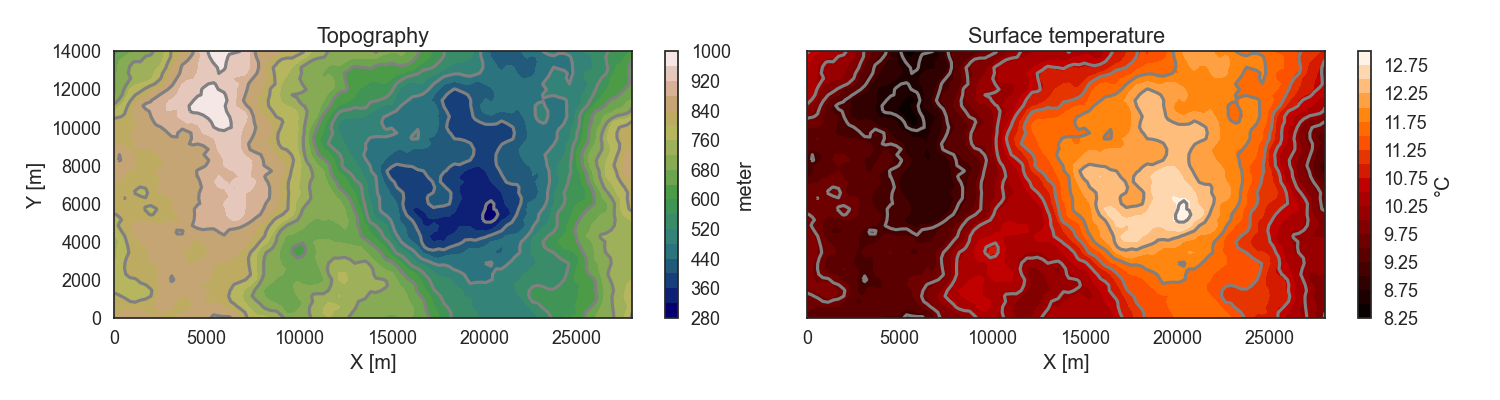
Create Top Boundary Conditions for head and temperature¶
First we load the lithology grid of the base model and make sure, the lithology IDs are all integers. To know where we would have air cells, we mask the lithology grid with the model topology. Now, the air has its own unit, which is per default the maximum lithology ID + 1.
Then, we reshape the lithologies in the model resolution to get a 3D array, representing the model grid.
res = geo_model._grid.regular_grid.resolution
liths3D = lith_grid_topo.reshape((res), order='C')
Now, we know that the maximum lithology is 12 (or if now, we can call it with geo_model.surfaces), so we can check where in the 3D array the lithology ID is 13 and save
these indices
Let’s now reshape the array for SHEMAT-Suite, which needs X, Y, Z
Next, we reshape the temperature and head boundary conditions back to a 1D vector and append them to the ijk vector for SHEMAT-Suite
head_reshaped = head.reshape(-1,1)
temp_reshaped = temp.reshape(-1,1)
ijkh = np.append(ijk_shem, head_reshaped, axis=1)
ijkt = np.append(ijk_shem, temp_reshaped, axis=1)
It is important to remember, that indices between Python and Fortran (language of SHEMAt-Suite) are different. Whil Python starts with 0, Fortran starts with 1. Hence, we have to add 1 to the first three columns of the ijk arrays To make them Fortran compatible
ijkh[:,:3] = ijkh[:,:3] + 1
ijkt[:,:3] = ijkt[:,:3] + 1
# finally add the model height below sea-level to the head boundary condition
ijkh[:,3] = ijkh[:,3] + 6500
# SHEMAT requires an direction column for the boundary conditions
direction = np.zeros_like(head_reshaped)
ijkh_d = np.append(ijkh, direction, axis=1)
ijkt_d = np.append(ijkt, direction, axis=1)
Now, that we have the two arrays with conditions assigned to single cells, we can save them as txt files for later usage
np.savetxt('../../data/SHEMAT-Suite/POC_head_bcd.txt', ijkh_d, fmt='%d, %d, %d, %.3f, %d')
np.savetxt('../../data/SHEMAT-Suite/POC_temp_bcd.txt', ijkt_d, fmt='%d, %d, %d, %.3f, %d')
Now we prepared the lithologies, which are necessary for the # uindex field in a SHEMA-Suite input file, we can prepare the other parameters. Of which some are necessary, like the model dimensions, and some are optional, like an array for the hydraulic head boundary condition, or observed data.
Set up the units for the SHEMAT-Suite model¶
One core element of a SHEMAT-Suite Input file is the # units table. This table comprises the petrophysical parameters of the lithological units whose geometry is stored in the # uindex field. The following code shows an example of how set up the # units table as a dataframe to be then stored in a SHEMAT-Suite input file.
Now we create a dictionary with values for important parameters of each of the 12 units: And join it with the existing units dataframe.
params = {'por': np.array([1e-10, 1e-10, 1e-10, 1e-10, 1e-10, 0.1, 0.05, 0.05, 0.01, 0.1, 0.05, 0.01]).T,
'perm': np.array([1e-16, 1e-16, 1e-16, 1e-16, 1e-16, 1.0e-14, 1.0e-14, 1.0e-15, 1.0e-17, 1.0e-14, 1.0e-15, 1.0e-16]),
'lz': np.array([2.5, 2.5, 2.5, 2.5, 2.5, 2.3, 1.93, 2.9, 4.64, 2.03, 3.21, 3.1])}
units = units.join(pd.DataFrame(params, index=units.index))
So now, the units table looks like this:
It is still missing the air component though. We have to add this, because the cells above the topography are assigned to a unit representing the air. For mimicking the long-wavelength radiation outward from the ground, we assign a high thermal conductivity to the air. If we were to assign a realistic low thermal conductivity, it would work as an insulator.
air = {'surface': 'air',
'id': units.shape[0]+1,
'por': 1e-10,
'perm': 1e-22,
'lz': 100}
units = units.append(air, ignore_index=True)
Export to SHEMAT-Suite¶
We are now all set for combining the lithology arrays, the # units table, temperature data from boreholes into a SHEMAT-Suite input file. For this, we use the method export_shemat_suite_input_file in OpenWF.shemat_preprocessing.
shemade = ""
for c in range(len(lith_blocks_topo)):
model = lith_blocks_topo[c,:]
model_name = f"POC_MC_{c}"
shemsuite.export_shemat_suite_input_file(geo_model, lithology_block=model, units=units,
data_file=temp_data, head_bcs_file='../../data/SHEMAT-Suite/POC_head_bcd.txt',
top_temp_bcs_file='../../data/SHEMAT-Suite/POC_temp_bcd.txt', lateral_boundaries='closed',
path='../../models/SHEMAT-Suite_input/',
filename=model_name)
shemade += model_name + " \n"
shemade += "POC_base_model"
with open("../../models/SHEMAT-Suite_input/shemade.job", 'w') as jobfile:
jobfile.write(shemade)
shemsuite.export_shemat_suite_input_file(geo_model, lithology_block=lith_grid_topo, units=units,
data_file=temp_data, head_bcs_file='../../data/SHEMAT-Suite/POC_head_bcd.txt',
top_temp_bcs_file='../../data/SHEMAT-Suite/POC_temp_bcd.txt', lateral_boundaries='closed',
path='../../models/SHEMAT-Suite_input/',
filename='POC_base_model')
Out:
Successfully exported geological model POC_MC_0 as SHEMAT-Suite input to ../../models/SHEMAT-Suite_input/
Successfully exported geological model POC_MC_1 as SHEMAT-Suite input to ../../models/SHEMAT-Suite_input/
Successfully exported geological model POC_MC_2 as SHEMAT-Suite input to ../../models/SHEMAT-Suite_input/
Successfully exported geological model POC_MC_3 as SHEMAT-Suite input to ../../models/SHEMAT-Suite_input/
Successfully exported geological model POC_MC_4 as SHEMAT-Suite input to ../../models/SHEMAT-Suite_input/
Successfully exported geological model POC_MC_5 as SHEMAT-Suite input to ../../models/SHEMAT-Suite_input/
Successfully exported geological model POC_MC_6 as SHEMAT-Suite input to ../../models/SHEMAT-Suite_input/
Successfully exported geological model POC_MC_7 as SHEMAT-Suite input to ../../models/SHEMAT-Suite_input/
Successfully exported geological model POC_MC_8 as SHEMAT-Suite input to ../../models/SHEMAT-Suite_input/
Successfully exported geological model POC_MC_9 as SHEMAT-Suite input to ../../models/SHEMAT-Suite_input/
Successfully exported geological model POC_base_model as SHEMAT-Suite input to ../../models/SHEMAT-Suite_input/
Total running time of the script: ( 0 minutes 6.783 seconds)
